Table of contents
- Demo -1
- Requirements
- Install Terrascan
- Clone This Repo
- apply remediation for above violation details
- Ready to Deploy the environment !
- Demo -2
- Secure your Web App before deploy using Docker/kubernetes/Helm application - think about security !
- apply remediation for your k8s app
- Also You can scan your dockerfile
- Demo 3 - Level Up Your Policy as Code Skills with Terrascan Rego Editor
Misconfiguration is still big issue in cloud native world. and we can detect it before provisioning. one of interesting thing now we have tool like OPA (Open Policy Agent) which help us to write policies easy way. we will check terrascan open source cloud security tool !
Demo -1

Requirements
Install Terrascan
Native Way
$ curl -L "$(curl -s https://api.github.com/repos/tenable/terrascan/releases/latest | grep -o -E "https://.+?_Darwin_x86_64.tar.gz")" > terrascan.tar.gz
$ tar -xf terrascan.tar.gz terrascan && rm terrascan.tar.gz
$ install terrascan /usr/local/bin && rm terrascan
$ terrascan
via brew
$ brew install terrascan
Clone This Repo
step 1: clone
git clone https://github.com/sangam14/alldaydevops2021
step 2: change dir
cd kops-terraform-terrascan
step 3 : scan terraform
terrascan scan -t aws -i terraform
Violation Details -
Description : Ensure VPC flow logging is enabled in all VPCs
File : kops-terraform-terrascan/modules/vpc/main.tf
Module Name : network
Plan Root : kops-terraform-terrascan
Line : 5
Severity : LOW
-----------------------------------------------------------------------
Description : Ensure VPC flow logging is enabled in all VPCs
File : kops-terraform-terrascan/modules/vpc/main.tf
Module Name : root
Plan Root : kops-terraform-terrascan/modules/vpc
Line : 5
Severity : LOW
-----------------------------------------------------------------------
Scan Summary -
File/Folder : /Users/sangam/Documents/GitHub/alldaydevops2021
IaC Type : terraform
Scanned At : 2021-10-16 23:39:12.157608 +0000 UTC
Policies Validated : 2
Violated Policies : 2
Low : 2
Medium : 0
High : 0
apply remediation for above violation details
enable VPC flow logging : flow log records that capture specific traffic flows.
add resource under VPC module
resource "aws_flow_log" "vpc" {
iam_role_arn = "arn"
log_destination = "log"
traffic_type = "ALL"
vpc_id = "${aws_vpc.vpc.id}"
}
Scan again
terrascan scan -t aws -i terraform
Scan Summary -
File/Folder : /Users/sangam/Documents/GitHub/alldaydevops2021
IaC Type : terraform
Scanned At : 2021-10-16 23:44:55.626183 +0000 UTC
Policies Validated : 2
Violated Policies : 0
Low : 0
Medium : 0
High : 0
Ready to Deploy the environment !
- Create a
backend.tffile frombackend.tf.exampleand fill the missing values.cp backend.tf.example backend.tf - Create a config file for your environment by copying
config/env.tfvars.exampleand fill the missing valuescp config/env.tfvars.example <env_name>.tfvars - Execute
terraform init, if successful your output should look like this
Terraform has been successfully initialized!
You may now begin working with Terraform. Try running "terraform plan" to see
any changes that are required for your infrastructure. All Terraform commands
should now work.
If you ever set or change modules or backend configuration for Terraform,
rerun this command to reinitialize your working directory. If you forget, other
commands will detect it and remind you to do so if necessary.
- Execute
terraform plan -var-file=config/env.tfvars
Plan: 27 to add, 1 to change, 0 to destroy.
------------------------------------------------------------------------
Note: You didn't specify an "-out" parameter to save this plan, so Terraform
can't guarantee that exactly these actions will be performed if
"terraform apply" is subsequently run.
Releasing state lock. This may take a few moments...
- Execute
terraform apply -var-file=config/env.tfvarsand answeryeswhen prompted.Apply complete! Resources: 27 added, 0 changed, 0 destroyed. Releasing state lock. This may take a few moments... - Once terraform is done you can check the state of the cluster with:
export KOPS_STATE_STORE=s3://<kops_state_bucket> # Get this values from config/<env_name>.tfvars kops export kubecfg --admin --name <name>.<hosted_zone> kops validate cluster - After kops reports your cluster as valid you can start running kubectl commands:
Using cluster from kubectl context: <name>.<hosted_zone>
Validating cluster <name>.<hosted_zone>
INSTANCE GROUPS
NAME ROLE MACHINETYPE MIN MAX SUBNETS
agent Node t3.medium 1 2 PrivateSubnet-0,PrivateSubnet-1,PrivateSubnet-2
master-us-west-2a Master t3.medium 1 1 PrivateSubnet-0
master-us-west-2b Master t3.medium 1 1 PrivateSubnet-1
master-us-west-2c Master t3.medium 1 1 PrivateSubnet-2
NODE STATUS
NAME ROLE READY
ip-10-2-2-68.us-west-2.compute.internal master True
ip-10-2-3-217.us-west-2.compute.internal master True
ip-10-2-3-218.us-west-2.compute.internal node True
ip-10-2-4-251.us-west-2.compute.internal master True
Your cluster <name>.<hosted_zone> is ready
- For example
kubectl get nodesshould output something like this:NAME STATUS ROLES AGE VERSION ip-10-2-2-68.us-west-2.compute.internal Ready master 5m v1.11.9 ip-10-2-3-217.us-west-2.compute.internal Ready master 5m v1.11.9 ip-10-2-3-218.us-west-2.compute.internal Ready node 4m v1.11.9 ip-10-2-4-251.us-west-2.compute.internal Ready master 5m v1.11.9 - To destroy the environment simply run
terraform destroy -var-file=config/env.tfvarsand answeryeswhen prompted. - To manually destroy the cluster run
kops delete cluster <name>.<hosted_zone> --yes
Demo -2
Secure your Web App before deploy using Docker/kubernetes/Helm application - think about security !
Simple Hello World App Written in GoLang. Including Kubernetes deployment YAML file and Helm Chart.
step 1:
cd vul-k0s-helm-docker/kubeyaml/
Step 2 : Scan your K8s app
terrascan scan -i k8s
Violation Details -
Description : Apply Security Context to Your Pods and Containers
File : backend.yaml
Line : 1
Severity : MEDIUM
-----------------------------------------------------------------------
Description : Apply Security Context to Your Pods and Containers
File : frontend.yaml
Line : 1
Severity : MEDIUM
-----------------------------------------------------------------------
Description : Containers Should Not Run with AllowPrivilegeEscalation
File : backend.yaml
Line : 1
Severity : HIGH
-----------------------------------------------------------------------
Description : Containers Should Not Run with AllowPrivilegeEscalation
File : frontend.yaml
Line : 1
Severity : HIGH
-----------------------------------------------------------------------
Description : Minimize Admission of Root Containers
File : backend.yaml
Line : 1
Severity : HIGH
-----------------------------------------------------------------------
Description : Minimize Admission of Root Containers
File : frontend.yaml
Line : 1
Severity : HIGH
-----------------------------------------------------------------------
Description : Container images with readOnlyRootFileSystem set as false mounts the container root file system with write permissions
File : backend.yaml
Line : 1
Severity : MEDIUM
-----------------------------------------------------------------------
Description : Container images with readOnlyRootFileSystem set as false mounts the container root file system with write permissions
File : frontend.yaml
Line : 1
Severity : MEDIUM
-----------------------------------------------------------------------
Description : No readiness probe will affect automatic recovery in case of unexpected errors
File : backend.yaml
Line : 1
Severity : LOW
-----------------------------------------------------------------------
Description : No readiness probe will affect automatic recovery in case of unexpected errors
File : frontend.yaml
Line : 1
Severity : LOW
-----------------------------------------------------------------------
Description : No liveness probe will ensure there is no recovery in case of unexpected errors
File : backend.yaml
Line : 1
Severity : LOW
-----------------------------------------------------------------------
Description : No liveness probe will ensure there is no recovery in case of unexpected errors
File : frontend.yaml
Line : 1
Severity : LOW
-----------------------------------------------------------------------
Description : AppArmor profile not set to default or custom profile will make the container vulnerable to kernel level threats
File : backend.yaml
Line : 1
Severity : MEDIUM
-----------------------------------------------------------------------
Description : AppArmor profile not set to default or custom profile will make the container vulnerable to kernel level threats
File : frontend.yaml
Line : 1
Severity : MEDIUM
-----------------------------------------------------------------------
Description : Default seccomp profile not enabled will make the container to make non-essential system calls
File : backend.yaml
Line : 1
Severity : MEDIUM
-----------------------------------------------------------------------
Description : Default seccomp profile not enabled will make the container to make non-essential system calls
File : frontend.yaml
Line : 1
Severity : MEDIUM
-----------------------------------------------------------------------
Description : Nodeport service can expose the worker nodes as they have public interface
File : frontend.yaml
Line : 28
Severity : LOW
-----------------------------------------------------------------------
Description : CPU Request Not Set in config file.
File : backend.yaml
Line : 1
Severity : Medium
-----------------------------------------------------------------------
Description : CPU Request Not Set in config file.
File : frontend.yaml
Line : 1
Severity : Medium
-----------------------------------------------------------------------
Description : Image without digest affects the integrity principle of image security
File : backend.yaml
Line : 1
Severity : MEDIUM
-----------------------------------------------------------------------
Description : Image without digest affects the integrity principle of image security
File : frontend.yaml
Line : 1
Severity : MEDIUM
-----------------------------------------------------------------------
Description : No owner for namespace affects the operations
File : namespaces.yaml
Line : 1
Severity : LOW
-----------------------------------------------------------------------
Description : No owner for namespace affects the operations
File : namespaces.yaml
Line : 9
Severity : LOW
-----------------------------------------------------------------------
Description : Memory Request Not Set in config file.
File : backend.yaml
Line : 1
Severity : Medium
-----------------------------------------------------------------------
Description : Memory Request Not Set in config file.
File : frontend.yaml
Line : 1
Severity : Medium
-----------------------------------------------------------------------
Description : No tag or container image with :Latest tag makes difficult to rollback and track
File : backend.yaml
Line : 1
Severity : LOW
-----------------------------------------------------------------------
Description : No tag or container image with :Latest tag makes difficult to rollback and track
File : frontend.yaml
Line : 1
Severity : LOW
-----------------------------------------------------------------------
Scan Summary -
File/Folder : /Users/sangam/Documents/GitHub/alldaydevops2021/vul-k0s-helm-docker/kubeyaml
IaC Type : k8s
Scanned At : 2021-10-18 08:08:30.920245 +0000 UTC
Policies Validated : 41
Violated Policies : 27
Low : 9
Medium : 14
High : 4
➜ kubeyaml git:(main)
apply remediation for your k8s app
cd remediation-kubernetes-helm-docker
remediation-kubernetes-helm-docker git:(main) terrascan scan -i k8s
Violation Details -
Description : Nodeport service can expose the worker nodes as they have public interface
File : kubeyaml/frontend.yaml
Line : 54
Severity : LOW
-----------------------------------------------------------------------
Description : Apply Security Context to Your Pods and Containers
File : kubeyaml/backend.yaml
Line : 1
Severity : MEDIUM
-----------------------------------------------------------------------
Description : Apply Security Context to Your Pods and Containers
File : kubeyaml/frontend.yaml
Line : 1
Severity : MEDIUM
-----------------------------------------------------------------------
Scan Summary -
File/Folder : /Users/sangam/Documents/GitHub/alldaydevops2021/remediation-kubernetes-helm-docker
IaC Type : k8s
Scanned At : 2021-10-22 09:13:10.246372 +0000 UTC
Policies Validated : 41
Violated Policies : 3
Low : 1
Medium : 2
High : 0
Now look better and secure !
Also You can scan your dockerfile
simpleapp git:(main) terrascan scan -i docker -d backend
Scan Summary -
File/Folder : /Users/sangam/Documents/GitHub/alldaydevops2021/remediation-kubernetes-helm-docker/simpleapp/backend
IaC Type : docker
Scanned At : 2021-10-22 09:17:09.859337 +0000 UTC
Policies Validated : 23
Violated Policies : 0
Low : 0
Medium : 0
High : 0
➜ simpleapp git:(main) terrascan scan -i docker -d frontend
Scan Summary -
File/Folder : /Users/sangam/Documents/GitHub/alldaydevops2021/remediation-kubernetes-helm-docker/simpleapp/frontend
IaC Type : docker
Scanned At : 2021-10-22 09:17:20.832959 +0000 UTC
Policies Validated : 23
Violated Policies : 0
Low : 0
Medium : 0
High : 0
➜ simpleapp git:(main)
Demo 3 - Level Up Your Policy as Code Skills with Terrascan Rego Editor

cd terraform-rego/
Step:
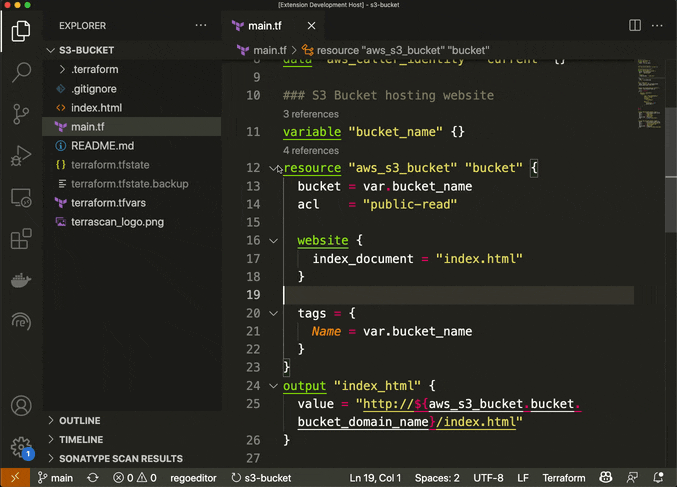
slides :- slides.com/sangambiradar