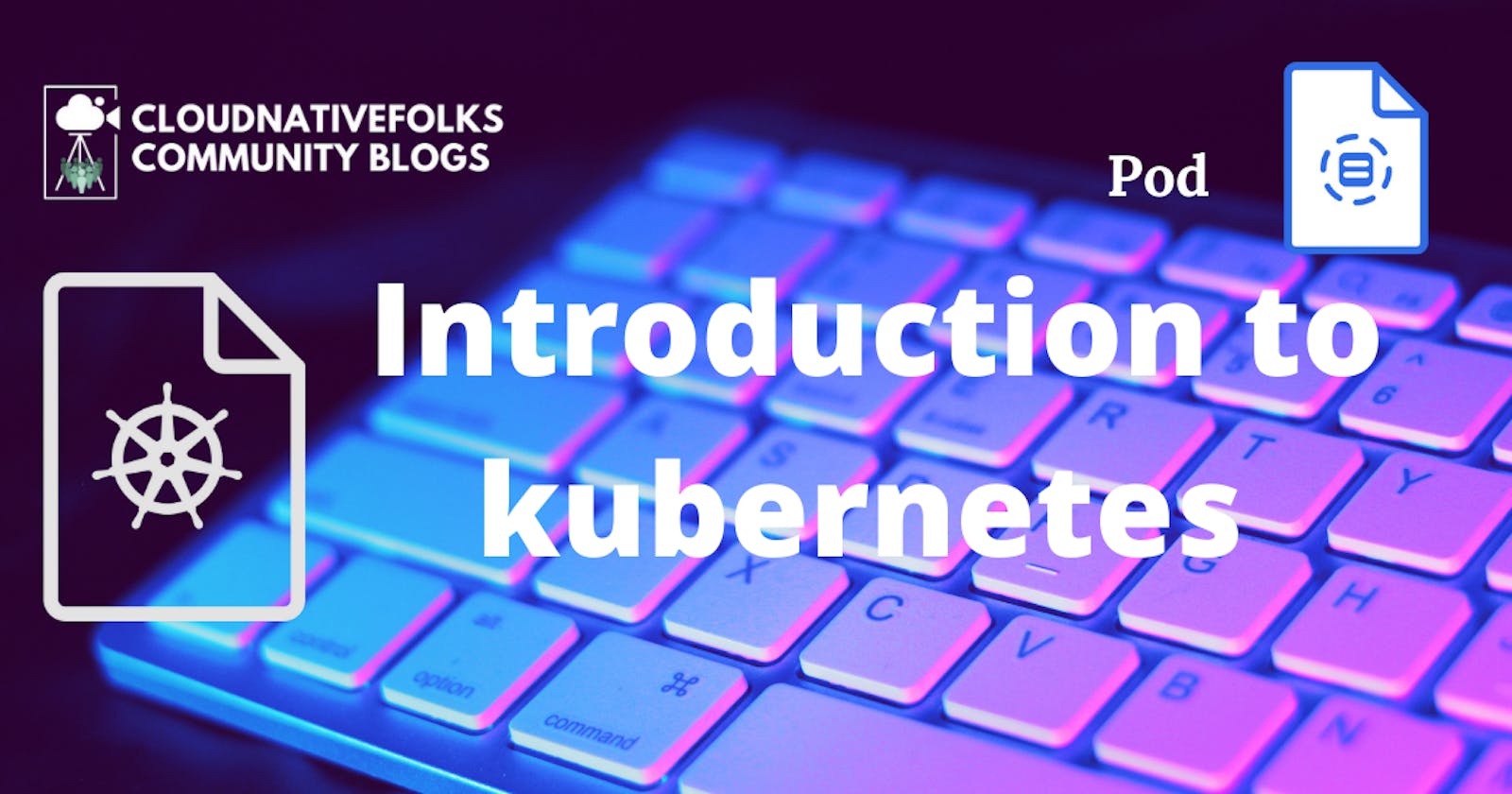Pod
A pod is a collection of containers sharing a network and mount namespace and is the basic unit of deployment in Kubernetes. All containers in a pod are scheduled on the same node.
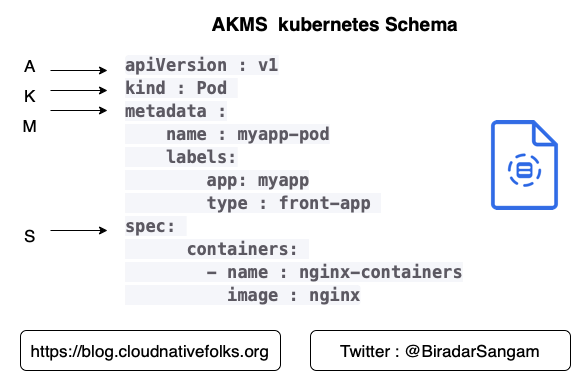
Deploy your first pod
apiVersion : v1
kind : Pod
metadata :
name : myapp-pod
labels:
app: myapp
type : front-app
spec:
containers:
- name : nginx-containers
image : nginx
Launch or Apply POD
sangam$ kubectl create -f pod.yml
pod/myapp-pod created
OR
kubectl apply Creates and Updates Resources through local or remote files.
sangam$ kubectl apply -f pod.yml
pod/myapp-pod configured
Check All running Pod And States From Current Namespaces
sangam$ kubectl get pods
NAME READY STATUS RESTARTS AGE
myapp-pod 1/1 Running 0 6m26s
Check All running Pod And States From All Namespaces
kubectl get pods --all-namespaces
check describetion details of pod
sangam$ kubectl describe pods myapp-pod
Name: myapp-pod
Namespace: sangam14
Priority: 0
PriorityClassName: <none>
Node: gke-us-central1-cloud-okteto-com-pro-a09dced8-a7x1/10.128.0.12
Start Time: Thu, 09 Jul 2020 10:56:50 +0530
Labels: app=myapp
type=front-app
Annotations: cni.projectcalico.org/podIP: 10.4.134.166/32
container.apparmor.security.beta.kubernetes.io/nginx-containers: runtime/default
kubectl.kubernetes.io/last-applied-configuration:
{"apiVersion":"v1","kind":"Pod","metadata":{"annotations":{},"labels":{"app":"myapp","type":"front-app"},"name":"myapp-pod","namespace":"s...
kubernetes.io/egress-bandwidth: 5M
kubernetes.io/ingress-bandwidth: 5M
kubernetes.io/limit-ranger:
LimitRanger plugin set: cpu, memory request for container nginx-containers; cpu, memory limit for container nginx-containers
kubernetes.io/psp: cloud-okteto-enterprise-restrictive
seccomp.security.alpha.kubernetes.io/pod: runtime/default
Status: Running
IP: 10.4.134.166
Containers:
nginx-containers:
Container ID: docker://2380ea5fcd8b2b71dfb8ea807fd0a150b3269a9b92bd00786a354da3e4a0add9
Image: nginx
Image ID: docker-pullable://nginx@sha256:0efad4d09a419dc6d574c3c3baacb804a530acd61d5eba72cb1f14e1f5ac0c8f
Port: <none>
Host Port: <none>
State: Running
Started: Thu, 09 Jul 2020 10:56:53 +0530
Ready: True
Restart Count: 0
Limits:
cpu: 500m
memory: 1Gi
Requests:
cpu: 0
memory: 0
Environment Variables from:
okteto-secrets Secret Optional: true
Environment: <none>
Mounts:
/var/run/secrets/kubernetes.io/serviceaccount from default-token-j7mjh (ro)
Conditions:
Type Status
Initialized True
Ready True
ContainersReady True
PodScheduled True
Volumes:
default-token-j7mjh:
Type: Secret (a volume populated by a Secret)
SecretName: default-token-j7mjh
Optional: false
QoS Class: Burstable
Node-Selectors: okteto-node-pool=pro
Tolerations: node.kubernetes.io/not-ready:NoExecute for 300s
node.kubernetes.io/unreachable:NoExecute for 300s
okteto-node-pool=pro:NoSchedule
Events:
Type Reason Age From Message
---- ------ ---- ---- -------
Normal Scheduled 15m default-scheduler Successfully assigned sangam14/myapp-pod to gke-us-central1-cloud-okteto-com-pro-a09dced8-a7x1
Normal Pulling 15m kubelet, gke-us-central1-cloud-okteto-com-pro-a09dced8-a7x1 Pulling image "nginx"
Normal Pulled 15m kubelet, gke-us-central1-cloud-okteto-com-pro-a09dced8-a7x1 Successfully pulled image "nginx"
Normal Created 15m kubelet, gke-us-central1-cloud-okteto-com-pro-a09dced8-a7x1 Created container nginx-containers
Normal Started 15m kubelet, gke-us-central1-cloud-okteto-com-pro-a09dced8-a7x1 Started container nginx-containers
Get The Documentation For Pod Manifests
sangam:~ sangam$ kubectl explain pods
KIND: Pod
VERSION: v1
DESCRIPTION:
Pod is a collection of containers that can run on a host. This resource is
created by clients and scheduled onto hosts.
FIELDS:
apiVersion <string>
APIVersion defines the versioned schema of this representation of an
object. Servers should convert recognized schemas to the latest internal
value, and may reject unrecognized values. More info:
https://git.k8s.io/community/contributors/devel/api-conventions.md#resources
kind <string>
Kind is a string value representing the REST resource this object
represents. Servers may infer this from the endpoint the client submits
requests to. Cannot be updated. In CamelCase. More info:
https://git.k8s.io/community/contributors/devel/api-conventions.md#types-kinds
metadata <Object>
Standard object's metadata. More info:
https://git.k8s.io/community/contributors/devel/api-conventions.md#metadata
spec <Object>
Specification of the desired behavior of the pod. More info:
https://git.k8s.io/community/contributors/devel/api-conventions.md#spec-and-status
status <Object>
Most recently observed status of the pod. This data may not be up to date.
Populated by the system. Read-only. More info:
https://git.k8s.io/community/contributors/devel/api-conventions.md#spec-and-status
Pod - Args Instruction
Create pod-logging.yml File With Following Contents:
---
apiVersion: v1
kind: Pod
metadata:
name: counter
spec:
containers:
- name: count
image: busybox
args: ['/bin/sh', '-c', 'i=0; while true; do echo "$i: $(date)"; i=$((i+1)); sleep 1;done']
// If you supply a command and args, the default Entrypoint and the default Cmd defined in the Docker image are ignored. Your command is run with your args.
use kubectl create or `kubectl apply'
kubectl create -f pod-logging.yml
List All Running Pod
sangam:~ sangam$ kubectl get po
NAME READY STATUS RESTARTS AGE
counter 1/1 Running 0 89s
myapp-pod 1/1 Running 0 25h
Run The Args Specification To Get Logs
Syntax : kubectl logs <pod-name> - c <container-name-specified-in-yml>
it will exec args specific command
kubectl logs counter -c count
0: Fri Jul 10 06:39:17 UTC 2020
1: Fri Jul 10 06:39:18 UTC 2020
2: Fri Jul 10 06:39:19 UTC 2020
3: Fri Jul 10 06:39:20 UTC 2020
4: Fri Jul 10 06:39:21 UTC 2020
5: Fri Jul 10 06:39:22 UTC 2020
6: Fri Jul 10 06:39:23 UTC 2020
7: Fri Jul 10 06:39:24 UTC 2020
Pod : Logging Volume
You can use a sidecar container in one of the following ways:
- The sidecar container streams application logs to its own stdout.
- The sidecar container runs a logging agent, which is configured to pick up logs from an application container.
A pod runs a single container, and the container writes to two different log files, using two different formats. Here's a configuration file for the Pod:
Create pod-logging-volum.yml File With Following Contents
---
apiVersion: v1
kind: Pod
metadata:
name: counter-log-vol
spec:
containers:
- name: count
image: busybox
args:
- /bin/sh
- -c
- >
i=0;
while true;
do
echo "$i: $(date)" >> /var/log/1.log;
echo "$(date) INFO $i" >> /var/log/2.log;
i=$((i+1));
sleep 1;
done
volumeMounts:
- name: varlog
mountPath: /var/log
volumes:
- name: varlog
emptyDir: {}
Use kubectl create
or kubectl apply
sangam:~ sangam$ kubectl create -f pod-logging-volum.yml
pod/counter-log-vol created
List Of All Runnning Pods
sangam:~ sangam$ kubectl get po
NAME READY STATUS RESTARTS AGE
counter 1/1 Running 0 3h39m
counter-log-vol 1/1 Running 0 12m
myapp-pod 1/1 Running 0 28h
emptyDir
An emptyDir volume is first created when a Pod is assigned to a Node, and exists as long as that Pod is running on that node. As the name says, it is initially empty. Containers in the Pod can all read and write the same files in the emptyDir volume, though that volume can be mounted at the same or different paths in each Container. When a Pod is removed from a node for any reason, the data in the emptyDir is deleted forever.
Check Volume from the inside pod
kubectl exec -it counter-log-vol -- bin/sh
cd /var/log
ls
cat 1.log 2.log
Pod Logging Sidecar
Create pod-logging-sidecar.yaml file with following Contents:-
---
apiVersion: v1
kind: Pod
metadata:
name: counter-log-sidecar
spec:
containers:
- name: count
image: busybox
args:
- /bin/sh
- -c
- >
i=0;
while true;
do
echo "$i: $(date)" >> /var/log/1.log;
echo "$(date) INFO $i" >> /var/log/2.log;
i=$((i+1));
sleep 1;
done
volumeMounts:
- name: varlog
mountPath: /var/log
- name: counter-log-1
image: busybox
args: [/bin/sh, -c, 'tail -n+1 -f /var/log/1.log']
volumeMounts:
- name: varlog
mountPath: /var/log
- name: counter-log-2
image: busybox
args: [/bin/sh, -c, 'tail -n+1 -f /var/log/2.log']
volumeMounts:
- name: varlog
mountPath: /var/log
volumes:
- name: varlog
emptyDir: {}
kubectl Create ' Or kubectl Apply '
kubectl create -f pod-logging-sidecar.yaml
pod/counter-log-sidecar created
List All Running Pods
sangam:pods sangam$ kubectl get po
NAME READY STATUS RESTARTS AGE
counter 1/1 Running 0 2d2h
counter-log-sidecar 3/3 Running 0 4m21s
kubectl logs
sangam:pods sangam$ kubectl exec counter-log-sidecar -c count -it bin/sh
/ # ls
bin dev etc home proc root sys tmp usr var
/ # cd var/log
/var/log # ls
1.log 2.log
/var/log #