Table of contents
- Lets Start With First Hello world Program
- 1. Numeral systems - Decimal
- 2. Numeral Systems - Binary
- 3. Numeral systems - hexadecimal
- 4. Print Decimal,Binary,Hexadecimal Number From 10 to 15 Using Loop
- 5. : Numeral Systems UTF-8
- 6 : Short variable declarations
- 7: Variable with zero value
- 8 : Deep Drive on Variables
- 9. Deep Drive On Constants
- 10. Loop Init, Condition, Post
- 11. Loop - Nested Loops
- 12 . Loop - For Statement
- 13 . Loop - Break & Continue
- 14 . Generate Random number with math/crypto/rand in Go
- 15 . Loop - Printing ASCII
- 16 . Conditional - If Statement
- 17 . Conditional - If, Else if, Else
- 18 . Loop, Conditional, Modulus
- 19 . Conditional - Switch Statement
- 20 . Conditional - Switch Statement Documentation
- 1. Numeral systems - Decimal
- 2. Numeral Systems - Binary
- 3. Numeral systems - hexadecimal
- 4. Print Decimal,Binary,Hexadecimal Number From 10 to 15 Using Loop
- 5. : Numeral Systems UTF-8
- 6 : Short variable declarations
- 7: Variable with zero value
- 8 : Deep Drive on Variables
- 9. Deep Drive On Constants
- 10. Loop Init, Condition, Post
- 11. Loop - Nested Loops
- 12 . Loop - For Statement
- 13 . Loop - Break & Continue
- 14 . Generate Random number with math/crypto/rand in Go
- 15 . Loop - Printing ASCII
- 16 . Conditional - If Statement
- 17 . Conditional - If, Else if, Else
- 18 . Loop, Conditional, Modulus
- 19 . Conditional - Switch Statement
- 20 . Conditional - Switch Statement Documentation
- Expression switches
- 21 . Conditional Logic Operators
- 22 . String Type
- alternate format: add leading 0 for octal (%#o), 0x for hex (%#x);
Lets Start With First Hello world Program
package main
// main package declaration
import "fmt"
// import librares
func main() {
// declare main function with func keyforword followed by main()
fmt.Println("Hello World")
// fmt is fromat
}
// output :- hello_world
A complete program is created by linking a single, unimported package called the main package with all the packages it imports, transitively. The main package must have package name main and declare a function main that takes no arguments and returns no value.
func main() { … }Program execution begins by initializing the main package and then invoking the function main. When that function invocation returns, the program exits. It does not wait for other (non-main) go-routines to complete.
Go: Meaning of the 'fmt' package acronym
fmt is short for format.
Package fmt implements formatted I/O with functions analogous to C's printf and scanf. The format 'verbs' are derived from C's but are simpler.
1. Numeral systems - Decimal
package main
import "fmt"
func main() {
fmt.Println(42)
}
Output:42 Program exited.
2. Numeral Systems - Binary
package main
import "fmt"
func main() {
fmt.Printf("%d - %b \n", 42, 42)
}
Output: 42 - 101010 Program exited. In above program the annotation verb %b formats a number in binary Ex:- which represent 101010 ( base 2 format) and the annotation verb %d formats a number in Base 10 Ex:which represent 42 ( base 10 format)
Integer cheatsheet for fmt
%b base 2
%c the character represented by the corresponding Unicode code point
%d base 10
%o base 8
%q a single-quoted character literal safely escaped with Go syntax.
%x base 16, with lower-case letters for a-f
%X base 16, with upper-case letters for A-F
%U Unicode format: U+1234; same as "U+%04
3. Numeral systems - hexadecimal
package main
import "fmt"
func main() {
// fmt.Printf("%d - %b - %x \n", 42, 42, 42)
// fmt.Printf("%d - %b - %#x \n", 42, 42, 42)
// fmt.Printf("%d - %b - %#X \n", 42, 42, 42)
fmt.Printf("%d \t %b \t %#X \n", 42, 42, 42)
}
output:
42 101010 0X2A In above program the annotation verb %x formats a number in hexadecimal Ex:- which represent 0X2A ( base 16 format)
integer to hexadecimal cheatsheet:
%x base 16, with lower-case letters for a-f
%X base 16, with upper-case letters for a-f
4. Print Decimal,Binary,Hexadecimal Number From 10 to 15 Using Loop
Numeral systems - using loop
package main import "fmt" func main() { for i := 1; i < 16; i++ { fmt.Printf("%d \t %b \t %x \n", i, i, i) } }
output:
1 1 1
2 10 2
3 11 3
4 100 4
5 101 5
6 110 6
7 111 7
8 1000 8
9 1001 9
10 1010 a
11 1011 b
12 1100 c
13 1101 d
14 1110 e
15 1111 f
Program exited.
if your new to loop in GO so lets see some detailing of for loop in GO:
for i := 1; i < 16; i++ {
In above syntax of for its similar to other programming langaugae
Go has only one looping construct, the for loop.
The basic for loop has three components separated by semicolons:
-the init statement: executed before the first iteration
-the condition expression: evaluated before every iteration
-the post statement: executed at the end of every iteration.
The init statement will often be a short variable declaration, and the variables declared there are visible only in the scope of the for statement.
The loop will stop iterating once the boolean condition evaluates to false.
Note: Unlike other languages like C, Java, or JavaScript there are no parentheses surrounding the three components of the for statement and the braces { } are always required.
as we seen decimal,binary and hexadecimal programs in Go , in this above program using loop you can print n number that convert number to any numeral system ( refer integer cheatsheet fmt) to convert number into different fmt format.quick suing simple Go program.
5. : Numeral Systems UTF-8
UTF 8 = Unicode Transformation Format – 8-bit
UTF8 is a character encoding where is assigns 1,112,064 characters a binary number that is from 1 byte (8 bits) to 4 bytes (32 bits) long.
Why is it necessary? Well, our computers use binary to store data. So inside a computer information is a sequence of 0’s and 1’s. When you are writing a text file on your computer the computer needs to store that in binary code (in 0’s and 1’s). But what would the character 'a' represent in binary? Short answer is whatever you want it to be. That is why we have UTF8 (and ASCII before it), it provides a standard that says the letter 'a' will take the value of 01100010 in binary. It allows us to say this file is stored with the UTF8 encoding, so the binary code must be interpreted with that in mind.
Numeral systems - UTF-8
package main
import "fmt"
func main() {
for i := 60; i < 122; i++ {
fmt.Printf("%d \t %b \t %x \t %q \n", i, i, i, i)
}
}
output:
60 111100 3c '<'
61 111101 3d '='
62 111110 3e '>'
63 111111 3f '?'
64 1000000 40 '@'
65 1000001 41 'A'
66 1000010 42 'B'
67 1000011 43 'C'
68 1000100 44 'D'
69 1000101 45 'E'
70 1000110 46 'F'
71 1000111 47 'G'
72 1001000 48 'H'
73 1001001 49 'I'
74 1001010 4a 'J'
75 1001011 4b 'K'
76 1001100 4c 'L'
77 1001101 4d 'M'
78 1001110 4e 'N'
79 1001111 4f 'O'
80 1010000 50 'P'
81 1010001 51 'Q'
82 1010010 52 'R'
83 1010011 53 'S'
84 1010100 54 'T'
85 1010101 55 'U'
86 1010110 56 'V'
87 1010111 57 'W'
88 1011000 58 'X'
89 1011001 59 'Y'
90 1011010 5a 'Z'
91 1011011 5b '['
92 1011100 5c '\\'
93 1011101 5d ']'
94 1011110 5e '^'
95 1011111 5f '_'
96 1100000 60 '`'
97 1100001 61 'a'
98 1100010 62 'b'
99 1100011 63 'c'
100 1100100 64 'd'
101 1100101 65 'e'
102 1100110 66 'f'
103 1100111 67 'g'
104 1101000 68 'h'
105 1101001 69 'i'
106 1101010 6a 'j'
107 1101011 6b 'k'
108 1101100 6c 'l'
109 1101101 6d 'm'
110 1101110 6e 'n'
111 1101111 6f 'o'
112 1110000 70 'p'
113 1110001 71 'q'
114 1110010 72 'r'
115 1110011 73 's'
116 1110100 74 't'
117 1110101 75 'u'
118 1110110 76 'v'
119 1110111 77 'w'
120 1111000 78 'x'
121 1111001 79 'y'
as we seen decimal,binary and hexadecimal programs in Go , in this above UTF-8 program annotaition %q is used for UTF-8 character in coding. Note:-UTF-8 has been the dominant character encoding for the World Wide Web since 2009, and as of March 2018 accounts for 91.0% of all Web pages. The Internet Mail Consortium(IMC) recommended that all e-mail programs be able to display and create mail using UTF-8, and the W3C recommends UTF-8 as the default encoding in XML and HTML
6 : Short variable declarations
Inside a function, the := short assignment statement can be used in place of a var declaration with implicit type.
Outside a function, every statement begins with a keyword (var, func, and so on) and so the := construct is not available.
package main
import "fmt"
func main() {
a := 10
b := "golang"
c := 4.17
d := true
e := "Hello"
f := `Do you like my hat?`
g := 'M'
fmt.Printf("%v \n", a)
fmt.Printf("%v \n", b)
fmt.Printf("%v \n", c)
fmt.Printf("%v \n", d)
fmt.Printf("%v \n", e)
fmt.Printf("%v \n", f)
fmt.Printf("%v \n", g)
}
%v the value in a default format %v will give you the values of variable
package main
import "fmt"
func main() {
a := 10
b := "golang"
c := 4.17
d := true
e := "Hello"
f := `Do you like my hat?`
g := 'M'
fmt.Printf("%T \n", a)
fmt.Printf("%T \n", b)
fmt.Printf("%T \n", c)
fmt.Printf("%T \n", d)
fmt.Printf("%T \n", e)
fmt.Printf("%T \n", f)
fmt.Printf("%T \n", g)
}
%T a Go-syntax representation of the type of the value in this above go program %T provide you the type of variable
7: Variable with zero value
package main
import "fmt"
func main() {
var a int
var b string
var c float64
var d bool
fmt.Printf("%v \n", a)
fmt.Printf("%v \n", b)
fmt.Printf("%v \n", c)
fmt.Printf("%v \n", d)
fmt.Println()
}
In this above program declared variable with its type so it will give zero values and for bool it will return false
8 : Deep Drive on Variables
package main
import "fmt"
func main() {
var message string
message = "Hello World."
fmt.Println(message)
}
Lets start with the simple program in which we will going to declare variable call message with string type and we will assign value to var message and we will print that variable if you go variable var which is assigned to message thats hello world . wow! you successfully executed !!
so you got ideas on variable lets declare more than one variable and print values to better understanding
package main
import "fmt"
func main() {
var message string
var a, b, c int
a = 1
message = "Hello World!"
fmt.Println(message, a, b, c)
}
In this program we are init many variable at once if your beginner to golang its better to try out !!
package main
import "fmt"
func main() {
var message = "Hello World!"
var a, b, c int = 1, 2, 3
fmt.Println(message, a, b, c)
}
In this program we are declaring variable without declaring variable type lets check it out:-
package main
import "fmt"
func main() {
var message = "Hello World!"
var a, b, c = 1, 2, 3
fmt.Println(message, a, b, c)
}
in the above program we just given same value for varible lets try some diff values var a, b, c = 1, false, 3 like this try out this program for better understandending
package main
import "fmt"
func main() {
var message = "Hello World!"
var a, b, c = 1, false, 3
fmt.Println(message, a, b, c)
}
we are lazy programmer !! haha !!
try out short variable declarations so in this we don't need to use the var syntax or its type all right !!
:= use this short variable declaration method but condition is you can only do this inside a func
package main
import "fmt"
func main() {
// you can only do this inside a func
message := "Hello World!"
a, b, c := 1, false, 3
d := 4
e := true
fmt.Println(message, a, b, c, d, e)
}
look like now everyone is doing good !! with variable In this program we are declaring folllowing variable with respective values
a - this is stored in the variable a
b - stored in b
c - stored in c
d - stored in d
declare a,b,c,d variable outside of main function with var syntax e - 42 f - 43 g - stored in g h - stored in h i - stored in i j - 44.7 k - true l - false m - 109 n - n o - o and declare above variable with short variable declaration and print variable ``` package main
import "fmt"
var a = "this is stored in the variable a" // package scope var b, c string = "stored in b", "stored in c" // package scope var d string // package scope
func main() {
d = "stored in d" // declaration above; assignment here; package scope var e = 42 // function scope - subsequent variables have func scope: f := 43 g := "stored in g" h, i := "stored in h", "stored in i" j, k, l, m := 44.7, true, false, 'm' // single quotes n := "n" // double quotes o := o // back ticks
fmt.Println("a - ", a) fmt.Println("b - ", b) fmt.Println("c - ", c) fmt.Println("d - ", d) fmt.Println("e - ", e) fmt.Println("f - ", f) fmt.Println("g - ", g) fmt.Println("h - ", h) fmt.Println("i - ", i) fmt.Println("j - ", j) fmt.Println("k - ", k) fmt.Println("l - ", l) fmt.Println("m - ", m) fmt.Println("n - ", n) fmt.Println("o - ", o) }
#### if you want to do more hands on try out following programms
package main import "fmt" var name = "sangam" func main() { fmt.Println("Hello ", name) }
- another way
package main import "fmt" func main() { name := "sangam" fmt.Println("Hello ", name) } ```
- another way
package main
import "fmt"
func main() {
name := `sangam` // back-ticks work like double-quotes
fmt.Println("Hello ", name)
}
9. Deep Drive On Constants
If you wanted to find out whether const was a keyword, how would you do so?
package main
import (
"fmt"
)
const
func main() {
fmt.Println("Hello, playground")
}
The Go Programming Language Specification is a great place to start. The Keywords section holds the answer.
break default func interface select
case defer go map struct
chan else goto package switch
const fallthrough if range type
continue for import return var
Make a few constants using the Go playground. The Go compiler will figure out what type they are for you. ```go package main
import ( "fmt" )
const a = 42 const b = 42.78 const c = "James Bond"
func main() { fmt.Println(a) fmt.Println(b) fmt.Println(c) fmt.Printf("%T\n", a) fmt.Printf("%T\n", b) fmt.Printf("%T\n", c) }
An alternative way to declare several constants and assign values is using similar syntax to our `import` statement.
```go
package main
import (
"fmt"
)
const (
a = 42
b = 42.78
c = "James Bond"
)
func main() {
fmt.Println(a)
fmt.Println(b)
fmt.Println(c)
fmt.Printf("%T\n", a)
fmt.Printf("%T\n", b)
fmt.Printf("%T\n", c)
}
If we want to specify the type of our constants, we can. Currently, they are untyped and are known as constants of a kind. That gives the compiler a bit of flexibility, because with constants of a kind, or constants which are untyped, the compiler decides which types to assign which values to. When it is typed, it doesn't have that flexibility.
package main
import (
"fmt"
)
const (
a int = 42
b float32 = 42.78
c string = "James Bond"
)
func main() {
fmt.Println(a)
fmt.Println(b)
fmt.Println(c)
fmt.Printf("%T\n", a)
fmt.Printf("%T\n", b)
fmt.Printf("%T\n", c)
}
10. Loop Init, Condition, Post
As you're learning Go, a good quick reference is Go by Example.
For example, here's what it has for for
package main
import "fmt"
func main() {
i := 1
for i <= 3 {
fmt.Println(i)
i = i + 1
}
for j := 7; j <= 9; j++ {
fmt.Println(j)
}
for n := 0; n <= 5; n++ {
if n%2 == 0 {
continue
}
fmt.Println(n)
}
}
Note: There is no while in Go.
The way to create a loop is to start with for, and the first thing you put in is an init statement, a condition, and a post, e.g.
for init; condition; post {
}
Let's try a loop with an init statment initializing a variable i with the value 0, the condition that i is less than or equal to 100, and the post of incrementing i by 1 (i++). Remember, we can always check the Go spec. In this case, IncDec statements has information explaining the ++ and -- operators.
package main
import (
"fmt"
)
func main() {
// for init; condition; post {}
for i := 0; i <= 100; i++ {
fmt.Println(i)
}
}
11. Loop - Nested Loops
Now, we're going to see a loop within a loop. There will be an _outer_ loop, and it will run however many times it runs, and inside that _outer_ loop will be an _inner_ loop, which will loop as many times as it loops each time the outer loop loops.
For example, if the outer loop loops 10 times, and the inner loop loops 5 times, the outer loop will loop once, then within that loop, the inner loop will loop 5 times, then the outer loop will loop its second time, and within that loop, the inner loop will loop 5 times, and so on...
This is called nesting a loop; a loop within another loop. We can continue to nest loops within loops, but for now we'll stick with just one lopp within a loop.
Let's give it a try.
package main
import (
"fmt"
)
func main() {
for i := 0; i <= 10; i++ {
for j := 0; j < 3; j++ {
fmt.Printf("Outer loop: %d\tInner loop: %d\n", i, j)
}
}
}
Here we can see for each iteration of the outer loop, the inner loop prints out 0, 1, and 2.
Let's break this up and print i on the outer loop, and j on the inner loop. Try to do this with the output of the inner loop indented
package main
import (
"fmt"
)
func main() {
for i := 0; i <= 10; i++ {
fmt.Printf("Outer loop: %d\n", i)
for j := 0; j < 3; j++ {
fmt.Printf("\tInner loop: %d\n", j)
}
}
}
12 . Loop - For Statement
Let's have a look at For statements in the Go spec.
The for statement specifies repeated execution of a block. There are three forms: The iteration may be controlled by a single condition, a for clause, or a range clause.
ForStmt = "for" [ Condition | ForClause | RangeClause ] Block .
Condition = Expression .
This is not valid Go syntax. It's called Extended Backus–Naur form (EBNF). EBNF is used to talk about a computer language.
package main
import (
"fmt"
)
func main() {
x := 1
for x < 10 {
fmt.Println(x)
x++
}
fmt.Println("done.")
}
Continuing through the Go specification on for statements, we come to "For statements with for clause," which looks like this:
for i := 0; i < 10; i++ {
f(i)
}
The specification explains, A "for" statement with a ForClause is also controlled by its condition, but additionally it may specify an init and a post statement, such as an assignment, an increment or decrement statement.
Then, we have the EBNF explanation
ForClause = [ InitStmt ] ";" [ Condition ] ";" [ PostStmt ] .
If we relate this to the example above, i := 0 is the InitStmt, i < 10 is the Condition, and i++ is the PostStmt.
Now, if we continue through the specification, it says
The init statement may be a short variable declaration, but the post statement must not. Variables declared by the init statement are re-used in each iteration.
This further clarifies that the variable declared in the init statement is used in each iteration of the loop, and that we cannot have a short variable declaration in the post statment. Continuing,
If non-empty, the init statement is executed once before evaluating the condition for the first iteration; the post statement is executed after each execution of the block (and only if the block was executed).
So, in the example the init statement i := 0 is executed first. Then the condition i < 10 is evaluated. Then, after the contents within the loop (the block) are executed, the post condition is executed.
Let's take a look at another way we could iterate through a for loop, and break when we are done.
package main
import (
"fmt"
)
func main() {
x := 1
for {
if x > 9 {
break
}
fmt.Println(x)
x++
}
fmt.Println("done.")
}
That's an example of how we can use for on its own (without the init statement, condition, and post statement).
In addition to the Go Specification, another great resource for Go documentation is Effective Go. Let's have a look at what it has to say about For
The Go for loop is similar to—but not the same as—C's. It unifies for and while and there is no do-while. There are three forms, only one of which has semicolons.
// Like a C for
for init; condition; post { }
// Like a C while
for condition { }
// Like a C for(;;)
for { }
Notice: how Effective Go jumps right to practical uses, whereas the Go Specification has a deeper explanation of the inner-workings. These two resources are excellent for diving into Go.
13 . Loop - Break & Continue
According to the Go Specification, break and continue are keywords.
break default func interface select
case defer go map struct
chan else goto package switch
const fallthrough if range type
continue for import return var
break will break out of a loop. It's a way to stop looping.
continue will move on to the next iteration. Let's see it in action.
Aside dividing and remainders
package main
import (
"fmt"
)
func main() {
x := 83 / 40
y := 83 % 40
fmt.Println(x, y)
}
note: % (modulo) is an Arithmetic operator that gives the remainder.
Back to continue in action. Let's say we want to iterate from 1 through to 100, and print out only the even numbers, we can use for, if, and continue
package main
import (
"fmt"
)
func main() {
x := 0
for {
x++
// break out of the loop (stop the loop)
// if x is greater than 100
if x > 100 {
break
}
// continue to the next iteration if the
// remainder of x divided by 2 is not 0
// (if x is not even)
if x%2 != 0 {
continue
}
fmt.Println(x)
}
fmt.Println("done.")
}
14 . Generate Random number with math/crypto/rand in Go
Random number is useful in many application. One such example is salting password to make in more secure. In this tutorial, we will learn how to generate random number in Go with math/rand library.
package main
import (
"fmt"
"math/rand"
"time"
)
func main() {
rand.Seed(time.Now().UnixNano())
fmt.Println(rand.Intn(100))
}
Run : go run math-rand.go
Random number is useful in many applications. From salting password to enabling secure transactions.
In this tutorial, we will learn how to generate random number in Go with crypto/rand library.
package main
import "encoding/binary"
import "crypto/rand"
func main() {
var n int32
binary.Read(rand.Reader, binary.LittleEndian, &n)
println(n)
}
Run : go run crytpo-rand.go
15 . Loop - Printing ASCII
We previously learned how to print the different characters of a string with format printing. Refer to the docmentation for a refresher on the fmt package.
Loop through the numbers 33 through 122, and print them out as numbers and text strings.
Hint: Refer to the ASCII coding scheme to see the decimal and glyph representations.
package main
import (
"fmt"
)
func main() {
for i := 33; i < 122; i++ {
fmt.Printf("%v\t%#U\n", i, i)
}
}
16 . Conditional - If Statement
If Statements
booltruefalse
the not operator
!
initialization statement
if/elseif/elseif/elseif/else if/.../else
If statements are conditional statements. Remember in control flow, we have sequence, we have iterative, and we also have conditional. Sequence is top to bottom, iterative is looping, and conditional is based upon a condition it will either do one thing or another.
Let's start with some predeclared constants, true and false and not true !true and not false !false
package main
import (
"fmt"
)
func main() {
if true {
fmt.Println("001")
}
if false {
fmt.Println("002")
}
if !true {
fmt.Println("003")
}
if !false {
fmt.Println("004")
}
}
Following through the example above, we see if true which will always be true, and will execute. if false will always be false, and will not execute. if !true is if not true, which is the same as false, and will not execute, while if !false is if not false, which will execute.
- Let's try with some more examples using numbers and the not operator
!:
package main
import (
"fmt"
)
func main() {
if 2 == 2 {
fmt.Println("001")
}
if 2 != 2 {
fmt.Println("002")
}
if !(2 == 2) {
fmt.Println("003")
}
if !(2 != 2) {
fmt.Println("004")
}
}
In Go, we mostly don't see semicolons at the end of statements in source. Though we do see them in initialization statments.
So, if we want to have two statements on one line, we can use a semicolon.
package main
import (
"fmt"
)
func main() {
fmt.Println("here's a statement"); fmt.Println("something else")
}
If you run format, the formatter will put this over two lines.
One usecase would be initialization of a variable and evaluation, for example if x := 42; x == 2 will initialize the variable x with the value of 42 then will evaluation the expression x == 2 which is false
package main
import (
"fmt"
)
func main() {
if x := 42; x == 2 {
fmt.Println("001")
}
fmt.Println("here's a statement")
fmt.Println("something else")
}
17 . Conditional - If, Else if, Else
Here's an example of using if and else
package main
import (
"fmt"
)
func main() {
x := 42
if x == 40 {
fmt.Println("Our value was 40")
} else {
fmt.Println("Our value was not 40")
}
}
We can also use else if as many times as we want within the if statement.
package main
import (
"fmt"
)
func main() {
x := 42
if x == 40 {
fmt.Println("Our value was 40")
} else if x == 41 {
fmt.Println("Our value was 41")
} else if x == 42 {
fmt.Println("Our value was 42")
} else if x == 43 {
fmt.Println("Our value was 43")
} else {
fmt.Println("Our value was not 40")
}
}
18 . Loop, Conditional, Modulus
Use the modulo operator % and a for loop and if statement to print out all the even numbers from 1 to 100
package main
import (
"fmt"
)
func main() {
for i := 1; i <= 100; i++ {
if i%2 == 0 { // try changing the number to 3, 4, etc.
fmt.Println(i)
}
}
}
19 . Conditional - Switch Statement
In this section, we are going to look at the switch statement. This is all part of control flow, which is sequential, iterative (loops), and conditional; control flow is how computers read your program.
By default, it is sequential. You can control the flow of how computers are reading your program with something like an iterative, using the for keyword, you can also use a conditional; an if statement or a switch statement.
A switch statement always starts with the keyword switch, think "Hey, I want to switch on something."
In addition to the switch keyword, a switch statement has cases. The switch statement switches on some case.
package main
import (
"fmt"
)
func main() {
switch {
case false:
fmt.Println("this should not print")
case (2 == 4):
fmt.Println("this should not print2")
case (3 == 3):
fmt.Println("prints")
case (4 == 4):
fmt.Println("also true, does it print?")
}
}
In the above, the first case that evaluates to true 3==3 runs the code speficied fmt.Println("prints") and the switch statement exits. There is no fallthrough by default in a switch statement in Go, unless it is specified, which is why the finalcase here 4==4 does not return. Let's specify fallthrough and see what happens.
package main
import (
"fmt"
)
func main() {
switch {
case false:
fmt.Println("this should not print")
case (2 == 4):
fmt.Println("this should not print2")
case (3 == 3):
fmt.Println("prints")
fallthrough
case (4 == 4):
fmt.Println("also true, does it print?")
}
}
Because we specified fallthrough, the final case 4==4 also gets run. You can use fallthrough to make each statement evaluate, as in this example.
package main
import (
"fmt"
)
func main() {
switch {
case false:
fmt.Println("this should not print")
case (2 == 4):
fmt.Println("this should not print2")
case (3 == 3):
fmt.Println("prints")
fallthrough
case (4 == 4):
fmt.Println("also true, does it print?")
fallthrough
case (7 == 9):
fmt.Println("not true 1")
fallthrough
case (11 == 14):
fmt.Println("not true 2")
fallthrough
case (15 == 15):
fmt.Println("true 15")
}
}
However, generally speaking just don't use fallthrough.
We can also add a default case, which is what happens if nothing else evaluates to true.
package main
import (
"fmt"
)
func main() {
switch {
case false:
fmt.Println("this should not print")
case (2 == 4):
fmt.Println("this should not print2")
default:
fmt.Println("this is default")
}
}
If you have a value after the switch statement, it no longer evaluates on a boolean, but rather evaluates on the value.
package main
import (
"fmt"
)
func main() {
switch "Bond" {
case "Moneypenny":
fmt.Println("miss money")
case "Bond":
fmt.Println("bond james")
case "Q":
fmt.Println("This is q")
default:
fmt.Println("this is default")
}
}
Rather than hard code the switch statement value, we could use a variable.
package main
import (
"fmt"
)
func main() {
n := "Bond"
switch n {
case "Moneypenny":
fmt.Println("miss money")
case "Bond":
fmt.Println("bond james")
case "Q":
fmt.Println("This is q")
default:
fmt.Println("this is default")
}
}
We can also have multiple values for a case statement, as in case "Moneypenny", "Bond", "Dr No"
package main
import (
"fmt"
)
func main() {
n := "Bond"
switch n {
case "Moneypenny", "Bond", "Dr No":
fmt.Println("miss money or bond or dr no")
case "M":
fmt.Println("m")
case "Q":
fmt.Println("This is q")
default:
fmt.Println("this is default")
}
}
20 . Conditional - Switch Statement Documentation
It's important as a programmer to be comfortable with the documentation, to know what the language specification is, to know what effective Go is, to be able to make sense of the way that the people who wrote these documents wrote them.
Have a look at the keywords
break default func interface select
case defer go map struct
chan else goto package switch
const fallthrough if range type
continue for import return var
So far we have looked at case, break, switch, fallthrough, continue, else, for, if, switch, var
Looking more broadly at the spec, we have already covered several of the items, including ...
The spec is about 50 or 60 pages describing in detail how the Go programming language works. So far, we have covered a fair amount of it already. We are doing great.
Let's look at the documentation for switch statements.
"Switch" statements provide multi-way execution. An expression or type specifier is compared to the "cases" inside the "switch" to determine which branch to execute.
SwitchStmt = ExprSwitchStmt | TypeSwitchStmt .
There are two forms: expression switches and type switches. In an expression switch, the cases contain expressions that are compared against the value of the switch expression. In a type switch, the cases contain types that are compared against the type of a specially annotated switch expression. The switch expression is evaluated exactly once in a switch statement.
Expression switches
In an expression switch, the switch expression is evaluated and the case expressions, which need not be constants, are evaluated left-to-right and top-to-bottom; the first one that equals the switch expression triggers execution of the statements of the associated case; the other cases are skipped. If no case matches and there is a "default" case, its statements are executed. There can be at most one default case and it may appear anywhere in the "switch" statement. A missing switch expression is equivalent to the boolean value true.
ExprSwitchStmt = "switch" [ SimpleStmt ";" ] [ Expression ] "{" { ExprCaseClause } "}" .
ExprCaseClause = ExprSwitchCase ":" StatementList .
ExprSwitchCase = "case" ExpressionList | "default" .
Effective Go has this to say about switch
Go's switch is more general than C's. The expressions need not be constants or even integers, the cases are evaluated top to bottom until a match is found, and if the switch has no expression it switches on true. It's therefore possible—and idiomatic—to write an if-else-if-else chain as a switch.
package main
import (
"fmt"
)
func main() {
fmt.Println(unhex('E'))
}
func unhex(c byte) byte {
switch {
case '0' <= c && c <= '9':
return c - '0'
case 'a' <= c && c <= 'f':
return c - 'a' + 10
case 'A' <= c && c <= 'F':
return c - 'A' + 10
}
return 0
}
There is no automatic fall through, but cases can be presented in comma-separated lists.
func shouldEscape(c byte) bool {
switch c {
case ' ', '?', '&', '=', '#', '+', '%':
return true
}
return false
}
Effective Go and the Go Spec are useful tools to make use of while learning Go.
21 . Conditional Logic Operators
Try to think through the following conditionals before trying them out the playgroud. Will they evaluate to true or false?
package main
import (
"fmt"
)
func main() {
fmt.Println(true && true)
fmt.Println(true && false)
fmt.Println(true || true)
fmt.Println(true || false)
fmt.Println(!true)
}
&& will return true if both sides evaluate to true, otherwise it will return false.
|| will return true if either side evaluates to true.
! returns the opposite
Try some examples for yourself.
package main
import (
"fmt"
)
func main() {
fmt.Printf("true && true\t %v\n", true && true)
fmt.Printf("true && false\t %v\n", true && false)
fmt.Printf("true || true\t %v\n", true || true)
fmt.Printf("true || false\t %v\n", true || false)
fmt.Printf("!true\t\t\t %v\n", !true)
}
22 . String Type
Let's have a look at String Type. String has some complexity to it, but let's have a look at the simplicity of String. Remember, Go has some goals: efficient compilation, efficient execution, and ease of programming.
Let's create a variable that is of type String. A string can be created with double quotes "" or with backticks ````. A string created with backticks is a raw string literal, so it will include any returns, spaces, whatever.
package main
import (
"fmt"
)
var string_literal string
func main() {
s := "Hello, playground"
string_literal = `"Hello,
playground"`
fmt.Println(s)
fmt.Printf("%T\n", s)
fmt.Println(string_literal)
fmt.Printf("%T\n", string_literal)
}
What the Go spec says about String Types is,
A string type represents the set of string values. A string value is a (possibly empty) sequence of bytes. Strings are immutable: once created, it is impossible to change the contents of a string. The predeclared string type is string.
So, it's a sequence of bytes. What that means is that it is a slice of bytes. A byte is a type. It is an alias for an int8. Let's use conversion to convert this string to a slice of bytes, bs := []byte(s):
package main
import (
"fmt"
)
var string_literal string
func main() {
s := "Hello, playground"
fmt.Println(s)
fmt.Printf("%T\n", s)
bs := []byte(s)
fmt.Println(bs)
fmt.Printf("%T\n", bs)
}
Notice that this returns the slice of bytes [72 101 108 108 111 44 32 112 108 97 121 103 114 111 117 110 100]
If we look at the ASCII coding scheme, we can see that 72 is a capital "H", and 101, 108, 108, 111 are "e", "l", "l", and "o", respectively. This shows that in this string, we have used a coding scheme to represent letters of the alphabet. Those letters are being represented by the numbers in this slice of bytes. In this case, they are being represented as decimal numbers. In programming, we also represent things in hexadecimal numbers. Hexadecimal is just another way of representing numbers; it's base 16 whereas decimal numbers are base 10.
In UTF-8, a UTF-8 code point is 1 to 4 bytes. Each code point corresponds to a character.
We have just seen that 72 corresponds to "H" in this case. And in the ASCII coding scheme, 72 corresponds to the binary 100 1000, which is 48 in hexadecimal.
To take a look deeper into the internals, and the hexadecimal, UTF-8 way, we can have a look in the fmt package documentation, particularly %x
%s the uninterpreted bytes of the string or slice
%q a double-quoted string safely escaped with Go syntax
%x base 16, lower-case, two characters per byte
%X base 16, upper-case, two characters per byte
And if we scroll down to the "Other flags:" section ```
- always print a sign for numeric values; guarantee ASCII-only output for %q (%+q)
- pad with spaces on the right rather than the left (left-justify the field)
alternate format: add leading 0 for octal (%#o), 0x for hex (%#x);
0X for hex (%#X); suppress 0x for %p (%#p); for %q, print a raw (backquoted) string if strconv.CanBackquote returns true; always print a decimal point for %e, %E, %f, %F, %g and %G; do not remove trailing zeros for %g and %G; write e.g. U+0078 'x' if the character is printable for %U (%#U). ' ' (space) leave a space for elided sign in numbers (% d); put spaces between bytes printing strings or slices in hex (% x, % X) 0 pad with leading zeros rather than spaces; for numbers, this moves the padding after the sign ``` Particularly, the like write e.g. U+0078 'x' if the character is printable for %U (%#U).Let's have a look at some of the UTF-8 characters, using %#U:
package main
import (
"fmt"
)
var string_literal string
func main() {
s := "Hello, playground"
fmt.Println(s)
fmt.Printf("%T\n", s)
bs := []byte(s)
fmt.Println(bs)
fmt.Printf("%T\n", bs)
for i := 0; i < len(s); i++ {
fmt.Printf("%#U ", s[i])
}
}
Another thing we can do is loop over the range of s and print out the index position and the hex value
```go package main
import ( "fmt" )
var string_literal string
func main() { s := "Hello, playground" fmt.Println(s) fmt.Printf("%T\n", s)
bs := []byte(s)
/* Show each character from string s in decimal */ fmt.Println(bs) fmt.Printf("%T\n", bs)
/* Show each character from string s in UTF-8 code point */ for i := 0; i < len(s); i++ { fmt.Printf("%#U ", s[i]) }
fmt.Println("")
/* Show each character from string s in hexadecimal */ for i, v := range s { fmt.Printf("At index position %d we have hex %#x\n", i, v) } }
[playground](https://play.golang.org/p/gYJKyZSg7g)
You can verify in the output with the [ASCII coding scheme](https://en.wikipedia.org/wiki/ASCII) and see it matches up:
|Binary|Hex|Glyph|
|:----:|:-:|:---:|
|100 1000|48|H|
|110 0101|65|e|
|110 1100|6C|l|
|110 1100|6C|l|
|110 1111|6F|o|
|010 1100|2C|,|
|010 0000|20|space|
|111 0000|70|p|
|110 1100|6C|l|
|110 0001|61|a|
|111 1001|79|y|
|110 0111|67|g|
|111 0010|72|r|
|110 1111|6F|o|
|111 0101|75|u|
|110 1110|6E|n|
|110 0100|64|d|
Each character from the string `"Hello, playground"` in:
Decimal notation
[72 101 108 108 111 44 32 112 108 97 121 103 114 111 117 110 100] ```
UTF-8 code point U+0048 'H' U+0065 'e' U+006C 'l' U+006C 'l' U+006F 'o' U+002C ',' U+0020 ' ' U+0070 'p' U+006C 'l' U+0061 'a' U+0079 'y' U+0067 'g' U+0072 'r' U+006F 'o' U+0075 'u' U+006E 'n' U+0064 'd'
Hexadecimal 0x48 0x65 0x6c 0x6c 0x6f 0x2c 0x20 0x70 0x6c 0x61 0x79 0x67 0x72 0x6f 0x75 0x6e 0x64
Each code point is known as a rune, which is an alias for int32. Each rune is a code point in UTF-8.
-- Diving Deeper
To recap, we write strings either enclosed in double quotes or as string literals in backticks. All the code you write in Go is encoded as UTF-8, but that doesn't mean that all of your strings are going to be UTF-8 code points. You could have bytes which don't correspond to a code point.
A string is a slice of bytes. It is immutable, which means its value cannot be modified. We can assign a new value:
package main
import (
"fmt"
)
var string_literal string
func main() {
s := "Hello, playground"
s = "Hello, go programmer"
fmt.Println(s)
}
So, you can assign a new value, but you cannot change the bytes of a string. So a string is an immutable slice of bytes. You can do conversion and see that slice of bytes, and see how it translates back to the ASCII UTF-8 coding scheme.
On the Golang website they have Asian characters in the example. Go ahead and use the techniques from this lesson and see that those characters are more than one byte.
package main
import "fmt"
func main() {
fmt.Println("Hello,Sangam")
}
23 . Bool Type
It's always good to take a look at the language specification and to become familiar and acquainted with the terminology used to talk about a programming language. That way we can be accurate and precise in understanding the language and in representing it and communicating it to others, so it's very important to understand what the people who designed the language were intending. We will have a closer look at the Go Programming Language Specification later on.
In this section, we're going to take a look at different types in Go. Let's startBoolean Types
A boolean type represents the set of Boolean truth values denoted by the predeclared constants true and false. The predeclared boolean type is bool.
A Boolean is a type that can be either true or false. If we look up Boolean, it is defined as "denoting a system of algebraic notation used to represent logical propositions, especially in computing and electronics," or "a binary variable, having two possible values called “true” and “false.”
So a Boolean is just that; true or false. It plays an important role in programming. Booleans allow us to have an expression evaluate down to a Boolean condition (true or false). And then make a decision based on that condition. So, if something is true we can do one thing, and if it's false, we can do something else.
Later in this course, we will learn about conditional logic, switch statements, if statements, control flow, and how there is sequential control flow, and iterative control flow where you loop over something.
For now though, let's see this Boolean value in action.
In Go, bool is a type, so let's declare a variable x of type bool
var x bool
var x is of type bool. x holds values of type bool. We have declared the variable x, but have not assigned a value. That means if we print x, it will return its Zero Value. The Zero Value of a variable that is of type bool is false
```go package main
import ( "fmt" )
var x bool
func main() { fmt.Println(x) }
[playground](https://play.golang.org/p/QuKLHA2JYG)
Some people find it strange that we don't add a semicolon to the end of lines in Go. The semicolons are added in behind the scenes by the compiler. So, rather than `x = true;`, you just do `x = true`. Go is all about _ease of programming_. Remember, efficient complilation, ease of programming and efficient execution.
```go
package main
import (
"fmt"
)
var x bool
func main() {
fmt.Println(x)
x = true
fmt.Println(x)
}
We can also do evaluations, or compare things, and get a bool in return. If we look at the operators and delimiters, we have some operators which allow us to do comparisons such as double equality ==, less than or equal to<=, greater than or equal to >=, or greater than > and less than <, not equal !=, etc.
Let's try some out. Using the short declaration operator, let's assign values to a couple of variables a := 7, and b := 42, then see if they are equal to each other a == b.
package main
import (
"fmt"
)
var x bool
func main() {
a := 7 // if we change this to 42, a == b will evaluate to true
b := 42
fmt.Println(a == b) // experiment with different operators: <=, >=, !=, >, <
}
In Go a double equals operator == is for equality comparison, and a single equals operator = is for assignment.
The language specification for Boolean Types states
boolean type represents the set of Boolean truth values denoted by the predeclared constants true and false. The predeclared boolean type is bool.
24 . Structs
A struct is a collection of fields.
we are creating xy struct with X and Y fiels. type xy struct { X string Y string } Go Program ``` package main
import "fmt"
type xy struct { X string Y string }
func main() { fmt.Println(xy{"x", "y"}) } ```
25 . Struct Literal
A struct literal denotes a newly allocated struct value by listing the values of its fields. You can list just a subset of fields by using the Name: syntax. (And the order of named fields is irrelevant.) The special prefix & returns a pointer to the struct value.
var (
z1 = xy{1, 2} // has type xy. z1={1,2}
z2 = xy{X: 1} // Y:0 is implicit z2={1,0}
z3 = xy{} // X:0 and Y:0 z3={0,0}
p = &xy{1, 2} // has type *xy p={1,2}
)
Go Playground ``` package main
import "fmt"
type xy struct { X, Y int }
var ( z1 = xy{1, 2} // has type xy z2 = xy{X: 1} // Y:0 is implicit z3 = xy{} // X:0 and Y:0 p = &xy{1, 2} // has type *xy )
func main() { fmt.Println(z1, p, z2, z3) } ```
26 . Pointer to struct
Struct fields can be accessed through a struct pointer.
To access the field Xof a struct when we have the struct pointer p we could write (*p).X. However, that notation is cumbersome, so the language permits us instead to write just p.X, without the explicit dereference.
func main() {
z := xy{1, 2}
p := &z
p.X = 20
fmt.Println(z)
}
Go Program ``` package main
import "fmt"
type xy struct { X int Y int }
func main() { z := xy{1, 2} p := &z p.X = 20 fmt.Println(z) }
#### 27 . Conversion, Not Casting
Conversion means we take the value of one type and _convert_ it to another type.
Let's try it out in the [Go playground](https://play.golang.org/p/zMIh3Eur7K)
```go
package main
import (
"fmt"
)
var a int
type hotdog int
var b hotdog
func main() {
a = 42
b = hotdog(a) // we can convert the value of a to a value of type hotdog
fmt.Println(a)
fmt.Printf("%T\n", a)
fmt.Println(b)
fmt.Printf("%T\n", b)
}
In other programming languages, this is called casting. We don't call it casting in Go, we call it conversion. If you go to Effective Go and search for "cast" you won't find any results, but if you search for "conversion" you will.
That's the end of this section!
28 . Creating Your Own Type
Some people say, "Go is all about 'type.'" Go is a static programming language, and at the heart of a static programming language is that once you declare that a variable is of a certain type, that's static; it doesn't change.
Let's try creating our own type in the Go playground.
package main
import (
"fmt"
)
var a int
type hotdog int
var b hotdog
func main() {
a = 42
b = 43
fmt.Println(a)
fmt.Printf("%T\n", a)
fmt.Println(b)
fmt.Printf("%T\n", b)
}
This returns: 42 int 43 main.hotdog So we can see that the value of a is 42 and it is of type int, and the value of b is 43 and it is of type hotdog from the package main.
We created a type hotdog with the line type hotdog int, we declared a variable of type hotdog with var b hotdog, we assigned a value to the variable with b = 43
Go is a static programming language, so if I want to now do something like assign the value of b to a, with a = b the compiler will complain. We cannot take the value of something of type hotdog and assign it to something that is of type int.
package main
import (
"fmt"
)
var a int
type hotdog int
var b hotdog
func main() {
a = 42
b = a // we cannot assign the value of a type int to a type hotdog
fmt.Println(a)
fmt.Printf("%T\n", a)
fmt.Println(b)
fmt.Printf("%T\n", b)
}
returns tmp/sandbox982815840/main.go:13: cannot use a (type int) as type hotdog in assignment
29 . Defer
A defer statement defers the execution of a function until the surrounding function returns.
The deferred call's arguments are evaluated immediately, but the function call is not executed until the surrounding function returns.
package main
import "fmt"
func main() {
defer fmt.Println("world")
fmt.Println("hello")
}
output:
hello
world
In this above program if you use defer keyword it will not execute until the surrounding function returns
30 . Stacking defers
Deferred function calls are pushed onto a stack. When a function returns, its deferred calls are executed in last-in-first-out order.
lets write a program to count numbers from 1 to 9 ``` package main
import "fmt"
func main() { fmt.Println("counting")
for i := 0; i < 10; i++ { fmt.Println(i) }
fmt.Println("done") } ``` Go Playground
Stacking defers - use defer defer fmt.Println(i). because of defer its give you output of last result in first thats known as last-in-first out manner ``` package main
import "fmt"
func main() { fmt.Println("counting")
for i := 0; i < 10; i++ { defer fmt.Println(i) }
fmt.Println("done") } ``` Go Playground
Important: for i := 0; i < 10; i++ { defer fmt.Println(i) }
output: counting done 9 8 7 6 5 4 3 2 1 0
31 . Pointer
Go has pointers. A pointer holds the memory address of a value.
The type *T is a pointer to a T value. Its zero value is nil.
var p *int The & operator generates a pointer to its operand. i := 42 p = &i The * operator denotes the pointer's underlying value. ``` fmt.Println(*p) // read i through the pointer p *p = 21 // set i through the pointer p
This is known as "dereferencing" or "indirecting".
Unlike C, Go has no pointer arithmetic.
package main
import "fmt"
func main() { i, j := 42, 2701
p := &i // point to i fmt.Println(*p) // read i through the pointer *p = 21 // set i through the pointer fmt.Println(i) // see the new value of i
p = &j // point to j *p = *p / 37 // divide j through the pointer fmt.Println(j) // see the new value of j } ``` Go Playground
32 . Prefix Suffix
HasPrefix tests whether the string s begins with prefix:strings.HasPrefix(s, prefix string) bool
HasSuffix tests whether the string s end with suffix:strings.HasSuffix(s, suffix string) bool
package main
import (
"fmt"
"strings"
)
func main() {
var str string = "This is an example of a string"
fmt.Printf("T/F? Does the string \"%s\" have prefix %s? ", str, "Th")
fmt.Printf("%t\n", strings.HasPrefix(str, "Th"))
}
Output: T/F? Does the string “This is an example of a string” have prefix Th? True
33 . Conversion between array and slice
In Go, array is a fixed length of continuous memory with specified type, while slice is just a reference which points to an underlying array. Since they are different types, they can't assign value each other directly. See the following example:
package main
import "fmt"
func main() {
s := []int{1, 2, 3}
var a [3]int
fmt.Println(copy(a, s))
}
Because copy only accepts slice argument, we can use the [:] to create a slice from array. Check next code:
package main
import "fmt"
func main() {
s := []int{1, 2, 3}
var a [3]int
fmt.Println(copy(a[:2], s))
fmt.Println(a)
}
The running output is:2 [1 2 0]
The above example is copying value from slice to array, and the opposite operation is similar:
package main
import "fmt"
func main() {
a := [...]int{1, 2, 3}
s := make([]int, 3)
fmt.Println(copy(s, a[:2]))
fmt.Println(s)
}
The execution result is:2 [1 2 0] References:
Arrays, slices (and strings): The mechanics of 'append'.
34 . methods
A method is a function with a receiver. A method declaration binds an identifier, the method name, to a method, and associates the method with the receiver's base type.
func (t Type) methodName(parameter list) {
}
The above snippet creates a method named methodName which has receiver type Type.
Let's write a simple program which creates a method on a struct type and calls it.
package main
import (
"fmt"
)
type student struct {
name string
collage_name string
course string
}
/*
displayname() method has student as the receiver type
*/
func (s student) displayname() {
fmt.Printf(" student details of %s \n is %s \n %s", s.name, s.collage_name, s.course)
}
func main() {
stud1 := student{
name: "Sangam biradar",
collage_name: "alliance University Bengalore" ,
course: "btech",
}
stud1.displayname() //Calling displayname() method of student type
}
try on -Go PlayGround
- Receivers
There are two types of receivers:
value : you don’t need to change the value making the method call
pointer : you need to change the value making the method call
lets me give you simple example on:(value) ``` package main
import ( "fmt" ) type person struct{ fname string lname string age int } func (p person) fullname() string { fmt.Printf("inside method: %p\n", &p) return p.fname + p.lname } func main() { p1 := person{"sangam","biradar",24} fmt.Printf(p1.fullname()) fmt.Printf("\n inside method: %p \n", &p1)
} // p1 is reciever value for the call to fullname // fullname is operating on value of p1 ``` try on -Go PlayGround note : operate on a copy of the value used to make the method call
lets me give you simple example on:(pointer) ``` package main
import ( "fmt" ) type person struct{ fname string lname string age int } func (p *person) changeage (newage int) { p.age = newage }
func main(){ p1 := person{"sangam","biradar", 23} fmt.Println(p1.age) p1.changeage(24) fmt.Println(p1.age)
} ``` try on -Go PlayGround note: operate on the actual value used to make the method call
which one should you use ?
a type’s nature a type’s nature should dictate how you use it
Primitive Types Golang by default includes several pre-declared, built-in, primitive types
boolean
numeric
string primitive types Pass a copy, the actual value; not a reference pointer
Reference Types point to some underlying data structure
Reference types
slice
map
channel
interface
function
Header Value
When we declare a reference type, the value that is created is a header value. The header value contains a pointer to an underlying data structure. Do not use pointers with reference types. Pass a copy; the actual value. The actual value already has a reference pointer to the underlying data structure. When you give a copy of the actual value, that copy also is a pointer to the same underlying data structure. Both the copy, and the original, point to the same underlying data structure.
Depends Struct Types
Use
value
if you don’t need to change the value can also convey semantic meaning
eg, Time pkg
time is immutable
We could say this has a primitive nature
pointer
if you need to change the value
typically used with structs
We could say this has a non-primitive nature
In most cases, struct types don’t exhibit a primitive nature but a nonprimitive one. In these cases, adding or removing something from the value of the type should mutate the value. When this is the case, we want to use a pointer to share the value with the rest of the program that needs it. … [ Examples: ] … When you think about time, you realize that any given point in time is not something that can change. This is exactly how the standard library implements the Time type. … Since values of type File have a non-primitive nature, they are always shared and never copied.
~William Kennedy
The decision to use a value or pointer receiver should not being based on whether the method is mutating the receiving value. The decision should be based on the nature of the type. One exception to this guideline is when you need the flexibility that value type receivers provide when working with interface values. In these cases, you may choose to use a value receiver even though the nature of the type is nonprimitive. It’s entirely based on the mechanics behind how interface values call methods for the values stored inside of them.
~William Kennedy
34 . variadic function
- What is variadic function?
variadic function is simple function which accepts many arguments.and those arguments store parameter as slicen type.
func f(elem ...Type)
A typical syntax of a variadic function looks like above. ... operator called as pack operator instructs go to store all arguments of type Type in elem parameter. With this syntax, go creates elem variable of the type []Type which is a slice. Hence, all arguments passed to this function is stored in a elem slice.
package main
import "fmt"
func getMultiples(factor int, args ...int) []int {
multiples := make([]int, len(args))
for index, val := range args {
multiples[index] = val * factor
}
return multiples
}
func main() {
s := []int{10, 20, 30}
// get multiples of 2, pass parameters from slice using `unpack` operator
mult1 := getMultiples(2, s...)
// get multiples of 3
mult2 := getMultiples(3, 1, 2, 3, 4)
fmt.Println(mult1)
fmt.Println(mult2)
}
try out -Go Playground
in the above program func getMultiples(factor int, args ...int) []int { this is variadic fuction with two types variable in which one is factor with data type int and another is ( unpack operator ) which means n number of parameters.
mult1 and mult2 is two shore declartion variable which execute getmultiples variadic function and first argument is factor
35 . init Function
- init Function
Identifier main is ubiquitous. Every Go program starts in a package main by calling identically named function. When this function returns the program end its execution. Functions init also play special role which are defined in package block and are usually used for:
variables initialization if cannot be done in initialization expression.
registering.
running one-time computations.
init() function will be executed first before main function
package main
import "fmt"
func main() {
fmt.Println("main() will run second")
}
func init() {
fmt.Println("init() will run first")
}
If we run the code it will give us result
Output
init() will run first
main() will run second
init() function to use for variables initialization.
given two examples, the first example is code without init() function.
package main
import "fmt"
var weekday string
func main() {
fmt.Printf("Today is %s", weekday)
}
In this example, we declared a global variable called weekday. By default, the value of weekday is an empty string.
Because the value of weekday is blank, when we run the program, we will get the following output:
Output
Today is
We can fill in the blank variable by introducing an init() function that initializes the value of weekday to the current day.
the second example is code with init() function.
package main
import (
"fmt"
"time"
)
var weekday string
func init() {
weekday = time.Now().Weekday().String()
}
func main() {
fmt.Printf("Today is %s", weekday)
}
Now when we run the program, it will print out the current weekday: Output Today is Tuesday
init() as properties
init function doesn't take arguments neither returns any value. In contrast to main, identifier init is not declared so cannot be referenced.
package main
import (
"fmt"
)
var weekday string
func init() {
fmt.Println("hello init")
}
func main() {
init()
}
When we run it will give the result of error
/prog.go:14:5: undefined: init
Many init function can be defined in the same package or file
package main
import "fmt"
func init() {
fmt.Println("init in 1")
}
func init() {
fmt.Println("init in 2")
}
func main() {
fmt.Println("main")
}
When we run the code it will give the result
Output
init in 1
init in 2
main
36 . Command Line Arguments and File I/O
- Setup
$ go get golang.org/x/tools/cmd/goimports
...
$ mkdir engineitops
$ cd engineitops
Hello World
$ touch hello.go
// hello.go
package main
import (
"fmt"
)
func main() {
fmt.Println("Hello World!")
}
$ $GOPATH/bin/goimports -w .
# Format and add packages that should be imported
$ go run hello.go
Hello World!
$ go build -o hello .
$ ./hello
Hello World!
flagpackage Usage offlag.StringVar
$ touch flag.go
// flag.go
package main
import (
"flag"
"fmt"
)
func main() {
var name string
flag.StringVar(&name, "opt", "", "Usage")
flag.Parse()
fmt.Println(name)
}
$ go run hello.go -opt option
option
If you want to know more about the flag package, please go to the golang.org/pkg/flag
Exercise 1
Create a CLI application which outputs Hello World! if no options are specified. And if a string option is specified as -name, it has to output Hello [YOUR_NAME]!
$ go run hello.go
Hello World!
$ go run hello.go -name Gopher
Hello Gopher!
The answer is [hello.go]
package main
import (
"flag"
"fmt"
)
func main() {
// You can get command line options by flag package.
// 'flag.StringVar' returns a string option as a pointer.
// If you want to know other flag package's functions, go to https://golang.org/pkg/flag
var name string
flag.StringVar(&name, "name", "", "Write your name.")
flag.Parse()
if name == "" {
fmt.Println("Hello World!")
} else {
fmt.Printf("Hello %s!\n", name)
}
}
ospackage Usage ofos.Args
$ touch args.go
// args.go
package main
import (
"fmt"
"os"
)
func main() {
fmt.Println(os.Args)
fmt.Println(os.Args[1])
}
$ go build -o args args.go
$ ./args Gopher
[./args Gopher]
Gopher
File I/O Reading files ```go file, err := os.Open(
/path/to/file) if err != nil { panic(err) } defer file.Close()
buf := make([]byte, BUFSIZE) for { n, err := file.Read(buf) if n == 0 { break } if err != nil { panic(err) }
fmt.Print(string(buf[:n])) } ```
Writing files
f, err := os.Create("/path/to/file")
if err != nil {
panic(err)
}
defer f.Close()
b := []byte("Foo")
n, err := f.Write(b)
if err != nil {
panic(err)
}
fmt.Println(n)
Exercise 1-2
Create an application file.go which creates a file and write a string Hello Writing to Files! to it. And the file name has to be specified as a command line argument.
$ go run file.go file.txt
The number of bytes written: 23
$ cat file.txt
Hello Writing to Files!
The answer is file.go ```
package main
import ( "fmt" "os" )
func main() { // You can get command line arguments with 'os.Args', a string slice. if len(os.Args) < 2 { fmt.Println("Please set a file name.") return }
// 'os.Args' contains the executed binary file name and the arguments. // If you command './file file.txt', 'os.Args[0]' is './file' and 'os.Args[1] is 'file.txt'. filename := os.Args[1]
f, err := os.Create(filename) if err != nil { fmt.Println(err) return } defer f.Close()
b := []byte("Hello Writing to Files!") n, err := f.Write(b) if err != nil { fmt.Println(err) return }
fmt.Println("The number of bytes written: ", n) } ```
37 . what is interface ?
Go is not a ‘classic’ OO language: it doesn’t know the concept of classes and inheritance. However it does contain the very flexible concept of interfaces, with which a lot of aspects of object-orientation can be made available. Interfaces in Go provide a way to specify the behavior of an object: if something can do this, then it can be used here. An interface defines a set of methods (the method set), but these methods do not contain code: they are not implemented ( they are abstract). Also an interface cannot contain variables. An interface is declared in the format: where Namer is an interface type. type Namer interface { Method1(param_list) return_type Method2(param_list) return_type ... } The name of an interface is formed by the method name plus the [e]r suffix, such as Printer, Reader, Writer, Logger, Converter, etc., thereby giving an active noun as a name. A less used alternative (when ..er is not so appropriate) is to end it with able like in Recoverable, or to start it with an I (more like in .NET or Java) . Interfaces in Go are short, they usually have from 0—max 3 methods. Unlike in most OO languages, in Go interfaces can have values, a variable of the interface type or an interface value:
var ai Namer
ai is a multiword data structure with an uninitialized value of nil. Allthough not completely the same thing, it is in essence a pointer. So pointers to interface values are illegal; they would be completely useless and give rise to errors in code.
package main
import (
"fmt"
)
func myFunc(a interface{}) {
fmt.Println(a)
}
func main() {
var my_age int
my_age = 25
myFunc(my_age)
}
Its table of method pointers is build through the runtime reflection capability. Types (like structs) can have the method set of the interface implemented; the implementation contains for each method real code how to act on a variable of that type: they implement the interface, the method set forms the interface of that type. A variable of a type that implements the interface can be assigned to ai (the receiver value), the method table then has pointers to the implemented interface methods. Both of these of course change when a variable of another type (that also implements the interface) is assigned to ai.
A type doesn’t have to state explicitly that it implements an interface: interfaces are satisfied implicitly.
Multiple types can implement the same interface.
A type that implements an interface can also have other functions.
A type can implement many interfaces.
An interface type can contain a reference to an instance of any of the types that implement the interface (an interface has what is called a dynamic type) Even if the interface was defined later than the type, in a different package, compiled separately: if the object implements the methods named in the interface, then it implements the interface.
All these properties allow for a lot of flexibility.
package main
import "fmt"
type Shaper interface {
Area() float32
}
type Square struct {
side float32
}
func (sq *Square) Area() float32 {
return sq.side * sq.side
}
func main() {
sq1 := new(Square)
sq1.side = 5
// var areaIntf Shaper
// areaIntf = sq1
// shorter, without separate declaration:
// areaIntf := Shaper(sq1)
// or even:
areaIntf := sq1
fmt.Printf("The square has area: %f\n", areaIntf.Area())
}
Try Out -GO Playground
The program defines a struct Square and an interface Shaper, with one method Area(). In main()an instance of Square is constructed. Outside of main we have an Area() method with a receiver type of Square where the area of a square is calculated: the struct Square implements the interface Shaper. Because of this we can assign a variable of type Square to a variable of the interface type: areaIntf = sq1 Now the interface variable contains a reference to the Square variable and through it we can call the method Area() on Square. Of course you could call the method immediately on the Square instance sq1. Area(), but the novel thing is that we can call it on the interface instance, thereby generalizing the call. The interface variable both contains the value of the receiver instance and a pointer to the appropriate method in a method table.
package main
import "fmt"
type stockPosition struct {
ticker string
sharePrice float32
count float32
}
// method to determine the value of a stock position
func (s stockPosition) getValue() float32 {
return s.sharePrice * s.count
}
type car struct {
make string
model string
price float32
}
// method to determine the value of a car
func (c car) getValue() float32 {
return c.price
}
// contract that defines different things that have value
type valuable interface {
getValue() float32
}
// anything that satisfies the “valuable” interface is accepted
func showValue(asset valuable) {
fmt.Printf("Value of the asset is %f\n", asset.getValue())
}
func main() {
var o valuable = stockPosition{ "GOOG", 577.20, 4 }
showValue(o)
o = car{ "BMW", "M3", 66500 }
showValue(o)
}
- Try Out: -Go PlayGround
38 . Retrieving the Golang version
While building a program, it is a good practice to log the environment settings, build version, and runtime version, especially if your application is more complex. This helps you to analyze the problem, in case something goes wrong.
Besides the build version and, for example, the environmental variables, the Go version by which the binary was compiled could be included in the log. The following recipe will show you how to include the Go runtime version into such program information.
Download and install Go on your machine.
Verify that your GOPATH and GOROOT environmental variables are set properly.
Open your Terminal and execute go version. If you get output with a version name, then Go is installed properly.
Create a repository in the GOPATH/src folder.
package main
import (
"log"
"runtime"
)
const info = `
Application %s starting.
The binary was build by GO: %s`
func main() {
log.Printf(info, "Example", runtime.Version())
}
output: ``` Biradars-MacBook-Air-4:golang-daily sangam$ go run main.go 2019/11/30 01:53:12 Application Example starting. The binary was build by GO: go1.13.4
- How it works...
- The runtime package contains a lot of useful functions. To find out the Go runtime version, the Version function could be used. The documentation states that the function returns the hash of the commit, and the date or tag at the time of the binary build.
- The Version function, in fact, returns the `runtime/internal/sys` .The Version constant. The constant itself is located in the `$GOROOT/src/runtime/internal/sys/zversion.go` file.
- This .go file is generated by the go dist tool and the version is resolved by the findgoversion function in the `go/src/cmd/dist/build.go` file, as explained next.
- The $GOROOT/VERSION takes priority. If the file is empty or does not exist, the `$GOROOT/VERSION.cache` file is used. If the `$GOROOT/VERSION.cache` is also not found, the tool tries to resolve the version by using the Git information, but in this case, you need to initialize the Git repository for the Go source.
#### 39 . accessing program arguments
The most simple way to parameterize the program run is to use the command-line arguments as program parameters.
Simply, the parameterized program call could look like this: ./parsecsv user.csv role.csv. In this case, parsecsv is the name of the executed binary and user.csv and role.csv are the arguments, that modify the program call (in this case it refers to files to be parsed).
- How to do it...
Create the main.go file with the following content:
package main
import ( "fmt" "os" )
func main() {
args := os.Args
// This call will print // all command line arguments. fmt.Println(args)
// The first argument, zero item from slice, // is the name of the called binary. programName := args[0] fmt.Printf("The binary name is: %s \n", programName)
// The rest of the arguments could be obtained // by omitting the first argument. otherArgs := args[1:] fmt.Println(otherArgs)
for idx, arg := range otherArgs { fmt.Printf("Arg %d = %s \n", idx, arg) } }
output
Biradars-MacBook-Air-4:golang-daily sangam$ go build -o test Biradars-MacBook-Air-4:golang-daily sangam$ ./test arg1 arg2 [./test arg1 arg2] The binary name is: ./test [arg1 arg2] Arg 0 = arg1 Arg 1 = arg2 Biradars-MacBook-Air-4:golang-daily sangam$
- How it works...
- The Go standard library offers a few ways to access the arguments of the program call. The most generic way is to access the arguments by the Args variable from the OS package.
- This way you can get all the arguments from the command line in a string slice. The advantage of this approach is that the number of arguments is dynamic and this way you can, for example, pass the names of the files to be processed by the program.
- The preceding example just echoes all the arguments that are passed to the program. Finally, let's say the binary is called test and the program run is executed by the Terminal command ./test arg1 arg2.
- In detail, the os.Args[0] will return ./test. The os.Args[1:] returns the rest of the arguments without the binary name. In the real world, it is better to not rely on the number of arguments passed to the program, but always check the length of the argument array. Otherwise, naturally, if the argument on a given index is not within the range, the program panics.
There's more…
- If the arguments are defined as flags, -flag value, additional logic is needed to assign the value to the flag. In this case, there is a better way to parse these by using the flag package. This approach is part of the next recipe
#### 40 . Creating a program interface with the flag package
- The previous recipe describes how to access the program arguments by a very generic approach.
- This recipe will provide a way of defining an interface via the program flags. This approach dominates systems based on GNU/Linux, BSD, and macOS. The example of the program call could be ls -l which will, on *NIX systems, list the files in a current directory.
- The Go package for flag handling does not support flag combining like ls -ll, where there are multiple flags after a single dash. Each flag must be separate. The Go flag package also does not differentiate between long options and short ones. Finally, -flag and --flag are equivalent.
Create the main.go file with the following content:
package main
import ( "flag" "fmt" "log" "os" "strings" )
// Custom type need to implement // flag.Value interface to be able to // use it in flag.Var function. type ArrayValue []string
func (s *ArrayValue) String() string { return fmt.Sprintf("%v", *s) }
func (a *ArrayValue) Set(s string) error { *a = strings.Split(s, ",") return nil }
func main() {
// Extracting flag values with methods returning pointers retry := flag.Int("retry", -1, "Defines max retry count")
// Read the flag using the XXXVar function. // In this case the variable must be defined // prior to the flag. var logPrefix string flag.StringVar(&logPrefix, "prefix", "", "Logger prefix")
var arr ArrayValue flag.Var(&arr, "array", "Input array to iterate through.")
// Execute the flag.Parse function, to // read the flags to defined variables. // Without this call the flag // variables remain empty. flag.Parse()
// Sample logic not related to flags logger := log.New(os.Stdout, logPrefix, log.Ldate)
retryCount := 0 for retryCount < *retry { logger.Println("Retrying connection") logger.Printf("Sending array %v\n", arr) retryCount++ } }
output
Biradars-MacBook-Air-4:golang-daily sangam$ go build -o util Biradars-MacBook-Air-4:golang-daily sangam$ ./util -retry 2 -prefix=example -array=1,2 example2019/11/30 Retrying connection example2019/11/30 Sending array [1 2] example2019/11/30 Retrying connection example2019/11/30 Sending array [1 2] Biradars-MacBook-Air-4:golang-daily sangam$
- How it works…
- For the flag definition in code, the flag package defines two types of functions.
- The first type is the simple name of the flag type such as Int. This function will return the pointer to the integer variable where the value of the parsed flag is.
- The XXXVar functions are the second type. These provide the same functionality, but you need to provide the pointer to the variable. The parsed flag value will be stored in the given variable.
- The Go library also supports a custom flag type. The custom type must implement the Value interface from the flag package.
- As an example, let's say the flag retry defines the retry limit for reconnecting to the endpoint, the prefix flag defines the prefix of each row in a log, and the array is the array flag that will be send as an payload to server. The program call from the Terminal will look like ./util -retry 2 -prefix=example array=1,2.
- The important part of the preceding code is the Parse() function which parses the defined flags from Args[1:]. The function must be called after all flags are defined and before the values are accessed.
- The preceding code shows how to parse some data types from the command-line flags. Analogously, the other built-in types are parsed.
- The last flag, array, demonstrates the definition of the custom type flag. Note that the ArrayType implements the Value interface from the flag package.
-There's more…
- The flag package contains more functions to design the interface with flags. It is worth reading the documentation for FlagSet.
- By defining the new FlagSet, the arguments could be parsed by calling the myFlagset.Parse(os.Args[2:]). This way you can have flag subsets based on, for example, the first flag.
<div style="width:480px"><iframe allow="fullscreen" frameBorder="0" height="240" src="https://giphy.com/embed/CZiLipaIO7zF7lhsnE/video" width="480"></iframe></div>